Top 10 reasons why Wix Studio is the best platform for web design
- Saul Lopez
- Aug 19, 2023
- 3 min read
Updated: Nov 26, 2024
This August (2023) Wix launched its brand new platform created for agencies and professional web developers: Wix Studio 🔵✨
In case you missed it, see a brief intro here, and the full introduction here. Both are worth your time.
Wix Studio is both an editor and a workspace, with all the resources needed and requested by website creators.
As a Partner Success Manager for Wix I know a thing or two about web designers' needs, so, I wanted to share the top 10 reasons why Wix Studio is the best platform for web design.
1. AI Editor adapts design from Desktop to Mobile
The Studio Editor lets you create interactive and unique websites and use the power of AI to adapt your site from a desktop to a mobile breakpoint in just one click, allowing faster and more efficient website building. More info and FAQ here.


2. Custom Templates
Save time and streamline your site creation process with templates. Create fully customized sites and transform them into reusable templates, eliminating the need to start from scratch with each site.

3. Client Kits
Create your own tutorials (documents or videos) or utilize educational resources created by Wix, to ensure your clients have everything they need for a successful adoption of their website. Prevent confusion and errors by handing over to your client all the material they need to successfully manage their website on their own. More info and FAQ here.
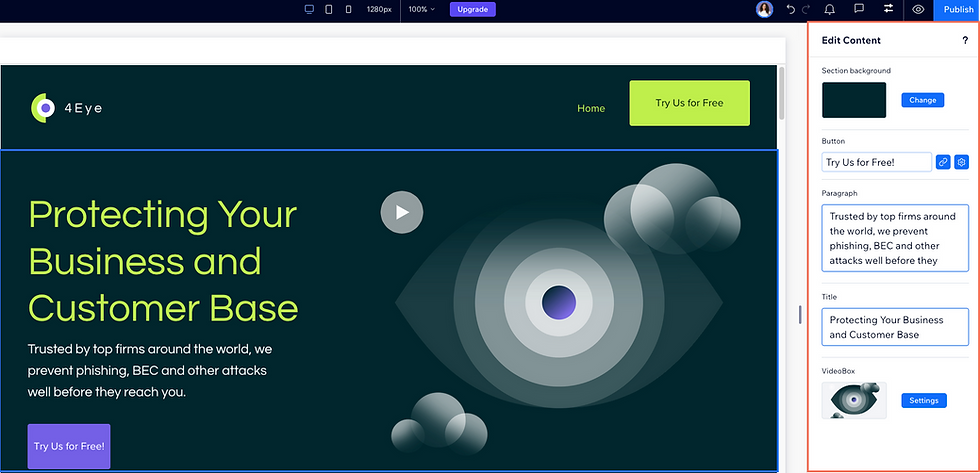
4. Content Mode
Allow your clients to update their website's content themselves (text, images) without accidents. Whether you are in the building phase or handing over the website, give your client freedom to update content in the Studio Editor while preventing them from deleting, moving, or misplacing sections, paragraphs, and whatnot. More info and FAQ here.

5. The most powerful and friendly Editor
We improved the lay out, workflow, and functionality so you can create stunning websites, but at a faster pace and with new resources, such as:
Customizable Sign Up Forms for Members Area
Apps to set up a Restaurant website
Slideshows

6. Wix Studio App
Manage all aspects of your agency on the go with this app: websites, contacts, Wix Marketplace leads, getting paid, customer care, and more. More info and link to download app here.

7. Customer Care Tickets
Keep track of all the Customer Care Tickets you or your clients have opened: see their status, review the ticket, and use the search to quickly find the one you're looking for. More info and FAQ here.

8. Billing and Subscriptions made easier
We improved the Billing and Subscriptions area, making it easier to find a subscription and spot upcoming renewals and payment problems, specially when you are handling more than 20 live websites. It's more clean, functional, useful, ideal for agencies which need to handle a high volume of premiums efficiently. More info here.

9. Multiple Workspaces
From your single Wix account (one email address), you can be part of multiple workspaces. This is great news both for agencies and freelancers. When an agency sends a teammate invite, once accepted, the teammate will be able to switch between their own workspace and the agency workspace. This eliminates a common issue and headache of inviting teammates with an existing Wix Account, making the process plain and simple. This also allows freelancers to keep separated their own website projects from the ones they are collaborating with other agencies. More info and FAQ here.

10. Wix Blocks
Did you know Wix Partners can create and market their own Apps? In this new area, managing, working, and creating new apps is easier. Take advantage of predesigned widgets when you go to Create App. More info here.
Ready to switch to Wix Studio? If currently you are not a Wix Partner, sign up here to be notified when Studio will be available for all Wix Accounts, and go to Wix.com to create your account if you don't have one.

Current Wix Partners will find the access point in the Account Settings dropdown in your Account. More info and FAQ here.
The switch will be smooth and all your websites will be there in the new Workspace, still with access to Classic Editor and Editor X. We even have a way to switch back to the former Dashboard in case you need to.
Wix knows there will be a learning curve, so, take advantage of the Wix Academy 📖 and learn at your own pace.



Comments